STEM lessons can often involve students designing simple machines, buildings, vehicles, and much more. But what if there was a way to turn those designs into tangible 3D objects?
3D printing brings a tiny factory into the STEM classroom. A 3D printer follows computer instructions to lay down layers of material one on top of the other. Each layer quickly cools and solidifies, eventually forming a complete 3D object. Virtually any shape is possible, and some 3D printers can even print several parts at once.
When using bio-based materials like PLA, 3D printing is safe, affordable, and accessible, making it a valuable tool for STEM education. This article discusses how you can use 3D printing in STEM, including a quick look at its compatibility with Sphero Blueprint activities.
Benefits of Incorporating 3D Printing into STEM Education
3D printing can be a valuable tool for STEM education. Along with being an important emerging technology to examine, 3D printing can boost engagement in other topics and encourage creativity.
Engagement in the Classroom
3D printing can boost student engagement by turning theoretical concepts into tangible ones. A challenge like CAD modeling won’t appeal equally to all students, but it becomes a more enticing proposition with a 3D printer, as students know the fruits of their labor will be brought to life through the machine.
Using the printer to fabricate plastic parts can also help students grasp scientific concepts. While some students learn best when reading or listening, others prefer tactile learning or kinesthetic learning: physically handling objects to understand them.
Technical Skills
3D printing demands technical skills, all of which can have future value in education and the workplace. For instance, the ability to design a model using CAD software is an essential skill for engineers and product designers, and this ability can also be transferred to other areas such as animation software.
Operating a 3D printer is another concrete technical skill that will equip students for more advanced STEM learning in the years to come. After all, 3D printers are becoming more widespread in a range of industries, from aeronautical engineering to high fashion. Students will need to adjust parameters like print speed and layer height and make decisions such as how to arrange and orient the parts on the print bed.
Finally, the printed parts may come out of the printer with a slightly rough surface (and, if required for the print, disposable “support structures” still attached). This allows students to carry out some hands-on “surface finishing” that could involve sanding and polishing the plastic parts before they are used.
Soft Skills
Designing, printing, and using 3D printed parts helps STEM students develop soft skills. These skills are universal and can be utilized and further developed inside or outside of STEM. For instance, a 3D printing assignment will test students’ creativity and problem-solving skills.
Typically, students will work in teams during a 3D printing exercise. This can have a positive impact on students’ collaborative abilities. For example, brainstorming during the design stage can encourage students to build upon each other’s suggestions and learn to offer constructive criticism.
Using 3D Printing in STEM
When used appropriately, 3D printing can greatly enhance STEM learning. Classroom 3D printing activities could include designing and printing architectural models, coming up with printable items to solve classroom problems (pen holders, door stoppers, etc.), or making simple machines like pulleys to understand engineering concepts.
Some tips for teachers planning to use a 3D printer for STEM activities:
- Get to know the machine: 3D printers aren’t as intuitive as paper printers. Try several test prints on your own before using the machine with students, as various factors — ambient temperature, filament brand, etc. — can affect the print.
- Plan around long prints: Extrusion-style (FDM) 3D printers can be slow, so not everything will be designed and printed in the space of a single lesson. You may have to leave the printer chugging away during lunch period or after hours.
- Calibrate prints for faster printing: When preparing print jobs on the slicing software, use a low infill density to make mostly hollow prints. They will be weaker, but they will take much less time to print. For simple parts, you can also use a greater layer height. This results in thicker individual layers and reduces total printing time. However, it reduces the visual quality of fine details, creating a slightly “pixelated” look. Finally, scale down parts if they seem too large.
- Sequential or simultaneous: Most slicers let you choose between printing several models at once or one at a time. The choice depends on how and when you plan to print. Printing individual models one at a time is usually much faster, but you will need to physically remove each item from the print bed once it is finished. Simultaneous printing is slower but allows you to leave the machine unattended — after class, for example.
- Use PLA filament: Most industrial manufacturers don’t use polylactic acid (PLA), but this bio-based material is ideal for the classroom. It’s cost-effective, comes in many colors, doesn’t produce toxic fumes, and doesn’t require a high temperature to be melted and extruded. You can also take any scrap to a facility for biodegradation.
3D Printing with Sphero Blueprint
3D printing goes hand in hand with Sphero Blueprint, a modular system of easy-to-assemble building materials that students can use to make complex assemblies. The Blueprint Build Kit contains everything needed for students to carry out a range of engineering and robotics challenges, but 3D printing can add an extra element of personalization.
Several Blueprint design challenges can benefit from 3D printing. For the Iconic Skyscrapers challenge, students could design and print their own unique spire to sit atop the building. Or they could add a spoiler or other accessory to their vehicle during the Rubber Band Cars challenge.
Students can easily design their own custom Blueprint components using the 3D Printable Accessory Starter model, a digital CAD model of a starter plate that will snap-fit into existing Blueprint components. Students just need to keep the interlocking side of the model intact, then unleash their creativity to build whatever they want upon the other side.
3D printing opens up a wealth of previously unthinkable opportunities for STEM teaching. Furthermore, with the quality and accessibility of printers improving, it has never been easier to introduce 3D printing into the STEM classroom.
See the Sphero Blueprint 3D printing guide for some great 3D printing ideas for middle and high school students.
About the Author
The Sphero Team

The Sphero Team is comprised of current and former educators, education content and curriculum writers, product designers, engineers, executive leadership, and other experts in their fields. Learn more about who we are and what we do at sphero.com/about.