There are countless reasons to become a programmer: job opportunities, competitive pay, stimulating work, collaborative projects—the list goes on. For kids, learning how to code from a young age comes with extra benefits, as they can develop important tech skills, in addition to analytical and innovative capabilities, that prepare them for life.
Launched in 2007, Scratch programming has quickly become one of the most popular routes to ease children into the coding world. Using drag-and-drop code blocks, Scratch makes programming concepts easy to understand and apply, meaning even young kids can discover, share, and enjoy coding.
Intrigued? Below, we answer “is Scratch a programming language for beginners?” and other questions about the exciting resource for the next generation of coders.
What is Scratch Programming?
Scratch is a free coding language aimed at helping kids learn how to code and be part of a coding community. The program was developed by the Scratch Foundation, a nonprofit that continues to moderate the project. Scratch uses a simple visual interface that allows kids aged 8 to 16 to design games, digital stories, and animations. It also fosters skills like problem-solving, creative learning, and computational thinking in young coders.
Currently, Scratch is available in more than 70 languages, and is already offered in schools, libraries, museums, and community centers around the world. In the past year, over 200 million kids interacted with Scratch.
How Does Scratch Programming Work?
When trying to understand how Scratch programming works it may be helpful to think about the hidden visual meaning of its name. Scratch named its language in honor of DJs that would “scratch” vinyl records on their turntables. This practice allows DJs to manipulate the music emitted by the records in order to create new sounds and clip together pieces of different records.
This practice is not totally unlike how Scratch programming operates. Scratchers—people who use Scratch—use a block coding method that allows them to drag and drop blocks of code into new places to interact with other blocks to create different results. Just like DJs, Scratchers are in the business of dropping creative remixes, but in the case of Scratch programming, it's code, not music—although as you’ll learn shortly many Scratch projects can make music, too.
By combining and mixing various media blocks including graphics, audio, and interactive commands, Scratch is able to make the previously mentioned video games, digital stories, unique audio, and other simulations.
In addition to the ease of navigation and implementation, Scratch is very visual, allowing young learners to more easily see their changes rather than looking at an intimidating code page. Unlike other programming languages such as Python and JavaScript, Scratch uses its color-coded drag-and-drop blocks to write code. This structure is ideal for kids and beginners who don’t need syntax knowledge or typing skills to comprehend how to code.
The 5 Types of Blocks in Scratch
Event Blocks
These blocks typically go at the beginning of a code sequence. The code within these blocks “waits” for a specific event to happen and then “tells” the code in the connecting blocks to start working.
Motion Blocks
These blocks control the movement of “sprites” – images that can be programmed to move, respond to events, or interact with other sprites. Whenever an image changes on the screen, motion blocks will be involved.
Looks Blocks
These blocks change how sprites and the background are shown. To change the scenery in animations, or to make sprites seem like they’re moving, looks blocks need to be added to the code chain.
Sound Blocks
These blocks affect any audio within a project. Users can upload their own audio, choose sounds from Scratch, or record themselves directly via the interface.
Control Blocks
These blocks determine when and how other blocks are activated. Control blocks can create code loops, implement delays in code activation, and generally give users greater control of their code.
What are the Best Examples of Scratch Programming?
There are hundreds of fun and educational ways to use Scratch. These are just a handful of our favorites:
Dance Party
Back to our DJ metaphor! Scratchers can start a dance party complete with dancing sprites, colorful backgrounds, and music. Users can also share their parties with the community, be inspired by dance party samples, and remix their own creations.
SoundFlower
This interactive art project features a flower on the Scratch interface that dances when users sing to it. Users can learn key skills from how the SoundFlower is built, especially around visual and audio coding. The functionality encourages users to gain more confidence in their coding and eventually experiment with more advanced coding measures themselves.
Greeting Card
Edit and animate a greeting card to send to someone. This project allows users to incorporate animated graphics into a card for any special occasion, supporting the combination of visual creativity and computational thinking in young coders.
Pizza Chef
A game to get users active (and hungry), Pizza Chef uses video sensing to recognize when kids put their hands up, and in turn, keep a spinning pizza in the air on the screen. Users can then change what the pizza looks like, customize the number of flips the pizza does, and add different floating objects to the mix.
Piano
For the more musical coders, Piano lets them press their mousepad to play the keys of a piano. Via block coding, Scratch users can adjust higher and lower notes, extend melodies and song length, and add different instruments to the sound.
Programmable Robots
Seeing code come to life is one of the most rewarding parts of learning the skill,
especially for kids. A fun and engaging way to do this is with robots you can program with Scratch-powered blocks, like Sphero BOLT and RVR+, within the Sphero Edu App. The Sphero Edu app can be used at school or at home and is for learners ages 8+.
Is Scratch a Programming Language for Beginners?
In short, yes, Scratch is a programming language for beginners. The online interface is a wonderful starting point for people who want to understand how to code, and nurture other critical skills along the way. And while Scratch is primarily designed for kids, there is no age restriction for those who want to get their coding journey underway. There is even a ScratchJr version available for kids who are as young as 5-7 years old.
Do you have a programming itch to Scratch in your classroom? Find out how Sphero’s robots and block coding programming can help.