In the digital age, it’s very common for engineered objects to be built using computer-aided design (CAD) software.
Engineers use CAD to create, modify, analyze, and optimize their designs. Not only is it faster and more accurate than drafting on paper, but it also allows engineers to catalog their designs, send them instantly to peers, and even carry out virtual simulation of an object before it is built. All of this makes CAD a vital tool for STEM students to learn — and not just those who will end up as engineers or product designers. After all, CAD has uses in art, fashion, animation, and many other areas.
This article looks at how Sphero Blueprint can be a great entry point to CAD, as students can learn to design their models digitally using CAD software before physically assembling them. Advanced learners can use the same software to 3D print additional components for their Blueprint assemblies.
What is Sphero Blueprint?
Sphero Blueprint is a modular system of mechanical engineering parts that can be used to teach engineering and robotics concepts to middle and high school students. A Blueprint Build Kit, suitable for two students, contains 320+ easy-to-assemble parts that can be used to build working prototypes, in addition to more than 50 hours of standards-aligned lessons and unit plans (NGSS and STEL) for educators.
The Sphero Blueprint system offers a hands-on route to understanding engineering and robotics concepts such as mechanical advantage while also encouraging the development of soft skills like critical thinking, problem-solving, and teamwork. Despite being primarily a physical tool, Sphero Blueprint also has a digital element. Using a set of downloadable digital files, educators can incorporate Blueprint into CAD curriculums and even use it to explore 3D printing.
Using CAD with Sphero Blueprint
Using CAD with Blueprint could not be easier. All the Blueprint Build Kit engineering components were originally designed using CAD, and educators can download the design files for those components to accompany the physical ones. Students can import these files into their CAD software and arrange them to make virtual complex assemblies. This important and widely used process is called assembly modeling.
Sphero Blueprint works best with Onshape and SolidWorks software. One of the best features of Blueprint is how its components easily snap and lock together; students don’t need to fire up a welding gun to make a working prototype. However, CAD software doesn’t automatically understand relationships like snapping and locking. We therefore need to teach it how different components interact with each other using defined rules called mating conditions. Sphero has pre-written these mating conditions for the two CAD applications mentioned above, making assembly modeling much simpler. Students only need to drag and drop components together and they will interact like their physical equivalents.
Blueprint can also be a helpful foundation for students learning CAD modeling for 3D printing. In addition to CAD files for each existing Build Kit part, educators can download a file for a 3D Printable Accessory Starter that students can modify into their own custom component. The design can be exported from the CAD software as an STL file for 3D printing.
Benefits of Learning CAD with Sphero Blueprint
CAD is an important part of any school engineering curriculum, as it prepares students for real-world engineering practices while sharpening their computing skills. However, it can be a challenging subject for students who prefer hands-on learning. Combining CAD teaching with Sphero Blueprint is a great way to bring CAD concepts to life, as it allows students to physically build what they have designed on the computer.
Boosts Student Engagement
Combining Sphero Blueprint with CAD can boost engagement — no matter the student’s personality or preferred learning style. Those who gravitate towards the hands-on approach of Blueprint may find it easier to grasp CAD concepts when they can see and explore the relationship between the physical and the digital. On the other hand, highly computer-literate learners may find it helpful to simulate their prototyping in a digital environment before building a physical model.
Holistic Approach to STEM
Learning CAD concepts with the help of Sphero Blueprint can help students cover a lot of important STEM concepts in just a few lessons. For example, designing simple machines in a CAD environment then constructing them with the Build Kit will involve:
- Learning basics of CAD assembly modeling, including constraints, mating, and assembly
- Learning key mechanical engineering concepts such as mechanical advantage
- Becoming familiar with specific simple machines such as wheels and axles, inclined planes, levers, pulleys, screws, gears, and linkages
- Applying existing mathematical and scientific knowledge such as angles and physical forces
- Developing soft skills such as critical thinking, problem solving, task management, and collaboration
- Learning basics of CAD 3D modeling, 3D print slicing and preparation, and 3D printer operation
Range of Possible Strategies
Asking students to digitally design their prototypes before physically assembling them has a few important benefits. Not only does this accurately reflect many professional engineering workflows, but it also allows students to quickly validate designs and connections before they open up their Build Kit box, saving them time during the assembly stage.
Alternatively, students can use CAD after they have built a physical prototype. This allows them to manually try out several physical iterations before creating a digital copy of their final design. This may sound backwards, but this approach mimics the important industrial process of reverse engineering — using measurement and analysis to create a CAD model of a pre-existing physical object for repair or replacement.
A Blueprint for the Future
Sphero Blueprint is a fun and engaging way for middle and high school students to learn about CAD and related technologies like 3D printing, giving them a platform for developing more advanced engineering skills in future years. Browse the Sphero Blueprint collection today.