Pair programming is an agile, collaborative approach practiced in professional coding settings that essentially rewrites the script for how programmers work. It transforms stereotypical solo coding experiences into a dynamic partnership between two coders. Applying what professionals have done for years to the classroom can create a fundamental shift in the way students work together to learn computer science.
By practicing pair programming, students join forces, tackling programming challenges together. Students share strategies, brainstorm together, and learn from each other's strengths. This collaborative coding practice can make computer science education more effective and enjoyable for both teachers and students.
In this article, we'll explain how pair programming works, why it benefits students, and how you can implement pair programming in your classroom with the help of Sphero robots and engineering kits.
How Does Pair Programming Work?
Pair programming is a collaborative coding technique where two programmers work together on one device. They each take turns as the "driver" who writes code and the "navigator" who reviews it, offering suggestions and catching errors. This constant dialogue and shared problem solving can create a dynamic learning environment that benefits students in different ways.
The National Centre for Computing Education includes pair programming in its 12 pedagogy principles for computing. One reason is that it builds confidence and resilience, especially for beginners. Pair programming provides a safe space for experimentation, where students can ask questions without judgment and learn from each other's successes and failures.
Pair programming also sharpens problem-solving skills. It encourages students to approach problems from different angles and brainstorm creative solutions. This process not only deepens understanding of coding concepts but also equips students with critical thinking skills that extend far beyond the classroom.
Pair programming fosters a supportive atmosphere where students learn from each other's strengths and weaknesses. The driver vocalizes their thought process, explaining their coding decisions to the navigator, who provides feedback and alternative approaches. This constant dialogue strengthens communication skills and builds a sense of teamwork.
Pair Programming in the Classroom
Putting pair programming into action is simple yet impactful. Start by rotating partners regularly, every task, session, or week. This fosters diverse perspectives, strengthens social bonds, and prevents reliance on a single partner. Design and lead shared challenges that ignite collaboration, such as building a game together or solving a complex algorithm. Use structured activities with pre-defined roles and tasks, like "code reviewer" and "logic architect," to provide a supportive framework for beginners.
Creating a positive and inclusive environment is crucial. Establish clear expectations for respectful communication and collaboration. Encourage students to celebrate both individual and team successes to foster a sense of shared accomplishments. Be mindful of diverse learning styles and pair students strategically to ensure everyone feels comfortable and supported.
Managing and supporting pairs requires active engagement. Observe interactions and provide guidance and clarification where needed. Encourage regular self-reflection, asking students to articulate their contributions and learning takeaways. Exit tickets or quick quizzes will help you assess individual understanding and identify areas for further support.
By implementing these strategies, you'll transform your classroom into a hub of collaborative learning. Students will not only learn coding skills but also essential life skills like communication, teamwork, and problem solving.
Tools for Teaching Pair Programming in the Classroom
Bringing pair programming to life requires engaging tools that spark curiosity and collaboration. Sphero’s new Class Packs for indi, RVR+, and Blueprint, provide the perfect platform for paired programming exploration. Now students can work together in smaller groups (2:1 in most cases) to program their Sphero robots, navigate mazes, solve challenges, and build intricate prototypes and inventions with Blueprint.
Sphero's intuitive and progressive coding platform, the Sphero Edu app, is designed for collaborative learning. Students can easily share code, brainstorm solutions, and debug together in real-time. The engaging activities and projects naturally lend themselves to pair programming, fostering teamwork and communication as students work towards a common goal.
Real-world educators are already seeing the power of Sphero in their classrooms, including Naomi Meredith who sees Sphero as a "great way to integrate content and STEM" in her lessons. By embracing Sphero and pair programming, you'll create a dynamic environment where students can learn from each other, build confidence, and develop essential coding and life skills.
Build a Future of Collaborative Coding with Pair Programming
The future belongs to collaborative minds and pair programming offers a powerful way to prepare students. It empowers them to learn to code from each other, builds their confidence, and it teaches them how to tackle challenges head-on. By embracing this approach, we can equip kids and teens with essential skills: communication, teamwork, and problem solving. So embrace the power of two and watch your students become confident, collaborative coders ready to build tomorrow's digital world.
Learn more about how Sphero STEM tools support pair programming in the classroom by browsing our new education Class Packs today.
About the Author:
The Sphero Team

The Sphero Team is comprised of current and former educators, education content and curriculum writers, product designers, engineers, executive leadership, and other experts in their fields. Learn more about who we are and what we do at sphero.com/about.