Technology has made it easier than ever for people to communicate. From chatting on TikTok to catching up with Grandma on Facebook Messenger, almost everyone uses tech to stay in touch. But that convenience comes with a downside. When students chat online, third parties such as messaging apps or the company that owns the device can access their personal messages. While this may not seem like a big deal initially, these conversations reveal a lot about your students and their lives. If a data breach occurs, bad actors can use this personal information to exploit them or commit identity theft.
The good news is that your students have already learned about being a good digital citizen and talking to strangers online, but in our digital world, the day will come that they need to share personal information over the internet. Here's how information can be shared safely.
How End-to-End Encryption Works
End-to-end encryption provides users with a secure way to communicate online. When you send an encrypted message, your message’s contents are scrambled into unreadable text. This text can only be decoded once it reaches the intended device. You can think of an encrypted message like a letter. Once it’s sent, postal service workers can’t read it because it’s in a sealed envelope. Similarly, once an encrypted message is sent, no one can see its contents but the sender and the recipient.
The secret behind end-to-end encryption’s security is a method called asymmetric cryptography. Asymmetric cryptography creates a pair of public-private keys. The public key is used for encryption, and the private key is used for decryption. The receiver must have both keys in order to unlock the message. Everyone within a network (e.g., a university’s email system) has access to the public key. However, private keys are only held by the recipient. This protects the message from being opened by anyone but the recipient.
Why is End-to-End Encryption Important?
When communication is encrypted end to end, digital conversations are kept private. Let’s take a look at a few of the advantages digital privacy can offer your students.
Protects Data From Hacks
Data breaches happen all the time, and when they do, you don’t want hackers to steal sensitive information. End-to-end encryption limits the number of people who have access to your data. So even if hackers attack the servers storing your data, like the Yahoo Mail data breach, they won’t see any information because they don’t have the decryption keys.
Exchange Sensitive Information With Ease
Every organization, no matter how small, has valuable data that needs to stay private. Whether companies are handling legal documents or HR information, it’s important that this data doesn’t end up in the wrong hands. End-to-end encryption lets organizations control who does and doesn’t gain access to private files when sending them over email.
Upholds Democracy
The United States Constitution protects citizens’ rights to free speech and privacy of beliefs. End-to-end encryption helps to uphold these rights by keeping communication private.
End-to-End Encryption Apps and Software
Many major companies now protect user data by adding end-to-end encryption offerings to their platform. Here are a few end-to-end encryption examples of popular companies that you can introduce in your classroom to show students the importance of protecting their private information.
Google is a huge tool for students to explore the world around them. Google uses end-to-end encryption to protect eligible messages and their attachments. For a message to be eligible, both parties must use the Messages app, have chat features enabled, and use data or Wi-Fi for Rich Communications Services messages. No one, including Google, can view eligible messages sent between the sender’s phone and the recipient’s.
Apple iMessage
To help protect user data, Apple uses end-to-end encryption for many Apple services. Apple’s end-to-end encryption requires users to set up two-factor authentication for their Apple ID and passcodes on their Apple devices. This is an especially helpful example for students with smart phones or devices that they use on the daily.
Signal
While other messaging apps require users to take a few steps in order to ensure their messages are protected, Signal provides end-to-end encryption by default. This nonprofit organization originally gained traction among activists but has recently seen a jump in users as more people feel the need for privacy. This is a great, protected messaging alternative you can introduce to your students.
End-to-End Encryption and Cybersecurity
Cybersecurity practices protect digital devices like computers, mobile phones, servers, and networks from malicious attacks. Teaching students about cybersecurity sets them up to have a healthy, protected online presence in an internet-focused world and helps them avoid attacks on their private information.
But, it’s important to communicate to your students that end-to-end encryption can’t protect you from every cyber threat. While this tool hides the content of a message, hackers can still access the message’s metadata. This information includes details surrounding the message, like the sent date and time and who sent and received the message.
And while this doesn’t sound like much information, metadata makes it easy for governments and hackers to track individuals. This can put people at risk if they communicate digitally, which most of us do. Luckily, MIT researchers have recently designed a system that keeps metadata secure. Although they’re still testing this new system, it provides hope for more security in the future.
Protecting Your Privacy
Now that you see why encryption is so important in a digitally-focused world, you can check out Sphero’s resources and tools on our cybersecurity page, and get started teaching students about cryptography with our free lessons for Sphero BOLT. You can find the lessons starting on page 19 of the Cybersecurity Educator Guide.