With the U.S. Department of Education prioritizing STEM education and adding mandatory computer science curriculum in many states, it’s no wonder educators are focusing on these principles in their curriculum.[1] The best coding robots for kids are available for every grade level and age group, so parents and educators are equipped with a kit for every child to best learn computer science.
In this guide, we feature our top 10 robots and STEM kits for kids when learning about STEM and coding. Let’s dive in and explore all there is for students to learn in K-12!
The Best Robots and STEM Kits for Elementary School Students
Teaching STEM education to elementary school students helps them develop strong foundational skills in science, technology, engineering, and math.[2] Here are some examples of the best STEM kits and programmable robots for kids in elementary school.
Sphero Mini

Packed with teeny, tiny tech, the Sphero Mini offers a variety of learning opportunities in the classroom and at home. This golf ball-sized programmable robot ball is the perfect entry into learning about the world of robotics. Students can use everyday household and craft materials to build mazes, obstacles, and towers to navigate their robot through. Each robot is equipped with:
- Interchangeable shells allow customization with several color options available
- Using the Sphero Play app, learners can use the drive several ways and play STEM games
- Connect to Sphero Edu app to learn to code
- 45-minute battery life
- Multicolor, adjustable LED lights
- Accelerometer sensors, gyroscope, magnetometer, and motor encoders
- Bluetooth connectivity and communication
Sphero Mini Soccer

Widely recognized as the sportier Sphero Mini, Sphero Mini Soccer is ideal for anyone who loves soccer and wants to learn the foundations of coding and computer science. With colorful LED lights, a gyroscope, and an accelerometer, Sphero Mini Soccer is a fun, sports-themed way to learn about robotics. Using the Sphero Play app, learners can use the drive several ways using the soccer-themed Kick drive feature. Technical specifications for this robot include:
- Interchangeable shells allow customization with several color options available
- Connect to Sphero Edu app to learn to code
- Bluetooth connectivity and communication
- 45-minute battery life
- Accelerometer sensors, gyroscope, magnetometer, and motor encoders
- Multicolor, adjustable LED lights
Sphero Mini Activity Kit

Mastered the Mini? Then it’s time to take your learning to the next level. The Sphero Mini Activity Kit is appropriate for elementary students ages five and up, whether they’re learning at home or in a classroom. It contains 15 STEM-inspired activities for building mazes, constructing towers, designing obstacle courses, playing croquet, and more. The technical specifications for this kit include:
- 28-piece construction set, pins, and cones
- Guided activities cards for beginner, intermediate and advanced users
- Bluetooth connectivity and communication
- 45-minutes of playtime
- Live sensors
- Codable in the Sphero Edu app
- LED lights
littleBits At-Home Learning Starter Kit

Parents and educators can reinforce STEM and STEAM education with the littleBits At-Home Learning Starter Kit for children ages eight and up. There are several benefits to using this introductory, open-and-go kit, which include:
- Learn the foundations of circuitry and electronics
- No coding experience required; screenless experience
- Access to the littleBits Classroom for activities, curriculum, and resources
- Using five bits and 12 accessories to create three unique inventions and bring them to life!
Best Robots and STEM Kits for Kids in Middle School
STEM education is the ideal vehicle for exciting middle school students about computer science and engaging in hands-on learning activities. Here are examples of the best robots and STEM kits for kids in middle school:
Sphero BOLT Power Pack + Sphero Code Mat

With a choice between the Sphero City & Golf and Sphero Space & Soccer Code Mat, the Sphero BOLT Power Pack + Sphero Code Mat is the perfect combination of learning and play. This classroom favorite includes 15 Sphero BOLTs in a durable, transportable charging case. The included Code Mat offers a simple, accessible way to learn block-based coding, basic math principles, and collaborative problem-solving. Powered by the Sphero Edu app, students can create and customize games and code BOLT by drawing on their screen, using Scratch blocks or writing JavaScript. Technical specifications of the Sphero BOLT Power Pack + Code Mat include:
- Charge, store, and carry 15 Sphero BOLT robots - enough for the whole class!
- Integrated cooling system so your robots can charge safely all at once
- Two-sided, 86in x 45in Sphero Code Mat
- 3x Sets of Activity Cards per Code Mat
littleBits STEAM+ Kit

Middle school students can use the 24 bits and 35 accessories in conjunction with the littleBits STEAM+ Kit’s support materials to engage in over 40 hours of standards-aligned lessons. This kit allows students to:
- Run over 40 hours unplugged; no other device is required for cross-curricular lessons
- Hands-on, screenless STEAM learning
- Participate in over 20 coding lessons in littleBits classroom
- Learn many units, including computational thinking, coding through game designs, engineering design, and ELA
- Includes a Code Bit so you can program how your Bits work
- Level up learning with the new Fuse app to code your Bits
Computer Science Foundations Standards-Aligned Curriculum

Designed to be taught alongside Sphero BOLT, Sphero Computer Science Foundations curriculum includes 72 lessons across three courses. Upon completing these courses, students master block programming by manipulating conditionals, functions, loops, and sensors. They can also use JavaScript to rewrite simple block programs. The objectives for this curriculum include:
- Course 1: Develop proficiency with Draw Canvas and learn how to manipulate lights and sound with block programming
- Course 2: Use block programming to manipulate conditionals, functions, loops, sensors, and variables
- Course 3: Use Block Canvas to develop complex programs and use JavaScript to rewrite simple block programs
Best Robots, STEM Kits, and More for High School Students
Parents and educators can use the best STEM kits for high school students to create critical thinkers and increase science literacy for our next generation of innovators. Examples of these kits include:
Sphero BOLT

Sphero BOLT, our most advanced round robot to date, is an excellent way for high school students (or anyone, really!) to learn about STEAM, coding, and computer science. Display custom graphics and real-time data with BOLT’s 8x8 programmable LED matrix and let your student’s creativity shine through. More features of Sphero BOLT include:
- Advanced sensors that you can program and use to learn more about robotics
- Play educational games, create your own, and learn how to code through hands-on play and hundreds of STEAM activities in the Sphero Edu app
- 4+ hours of battery life on a single charge
- Compatible with Computer Science Foundations standards-aligned curriculum
Sphero RVR

Teens love customizing creations to give them a personal touch, and they can achieve that goal through STEM education with Sphero RVR. They can build on it, code with it, and hack the robot they’ve always wanted. Additional features of Sphero RVR include:
- Infrared communication
- Advanced sensors
- Universal expansion port
- Compatible and expandible with third-party hardware like micro:bit and Raspberry Pi
- Bluetooth connectivity and communication
- Two-hour battery life; additional/replacement batteries available separately
littleBits RVR Topper Kit

The best of littleBits and Sphero combine in the littleBits RVR Topper, allowing students to use littleBits adaptability with RVRs onboard capabilities to create inventions. Students can use this kit to:
- Use RVR’s onboard power source for powering a littleBits invention and use RVRs terrain treads to make it mobile
- Program littleBits IR remote trigger to interact with RVRs IR sensors
- Program littleBits and RVR in the same platform using the micro: bit adapter
Embrace STEM Education at Every Grade Level
Parents and educators can help students embrace the power of technology and innovation at every grade level. Explore all programmable Sphero robots and littleBits kits and view activities and lessons in the Sphero Edu app and littleBits classroom.
Looking for a more robust, customizable STEAM or computer science experience for your classroom and students? Connect with a Sphero Education Specialist today!
References:
[2] https://education.fsu.edu/importance-stem-education-elementary-school