Middle school, junior high, or secondary school. Whatever you call it, it’s a formative part of every kid’s educational journey. Middle school is a highly transitional period for students, and an important one, that prepares them for more complex subject areas. Middle school also offers a period of academic exploration and readiness for their high school years, which can aid in their future career success as well.
When it comes to middle school activities, we believe the most successful ones are fun, challenging, and engaging for all students. Introducing STEM education activities to middle school students gets them hands-on with learning (no matter the subject area), sparks creative and critical thinking, encourages collaboration with others, and can be relatable to real-life problems and scenarios that require innovative solutions.
Here at Sphero, we celebrate middle school students and their teachers, as we see the vast potential in what they can accomplish and learn together with our programmable robots. Below, we’ve compiled a list of five Sphero STEM activities for middle school students in the Sphero Edu app that can be progressively leveled up for high school students, too!
STEM Activities for Middle School Students
Bridge Challenge (Engineering/Beginning Block)
In this activity, students will build a bridge using classroom materials and then program Sphero BOLT to drive across. This challenge can also include researching different types of bridges and incorporating those concepts into the designs using an iterative development process.
Lesson Objectives:
- Identify how Sphero can cross a bridge constructed with inexpensive materials.
- Illustrate the process of determining which code elements would be best suited to accomplish an objective. Drive and create a program that moves Sphero over a unique and individual bridge design.
- Analyze the effectiveness of the work with supporting facts; reflect on the learning.
Maze Mayhem (Technology/Intermediate Block)
In this activity, you will program Sphero BOLT to navigate your own original maze. To complete this challenge, you must gather data about the best route through the maze and figure out how to build a program so Sphero BOLT can successfully navigate through the mayhem.
Lesson Objectives:
- Evaluate a maze for the quickest and most efficient solution.
-
Create a program to navigate Sphero BOLT through your maze using Blocks and the Blocks Canvas.
What a Character! (Art/Advanced Block)

Sphero has a story to tell. Or maybe you do. Either way, let's tell it!
In this activity, you will create a program to animate Sphero BOLT to act the part and tell a story for all to hear. Take advantage of all that Sphero BOLT has to offer, from simple movements to lights and sounds.
Lesson Objectives:
- Write or retell a story for Sphero BOLT to tell.
- Create a storyboard to guide your work.
- Program original animations to enhance your story.
Recursion & Ocean Colors (Science/Block-Text Transition)

In this activity, you will learn about an advanced programming technique called recursion. At the same time, your Sphero BOLT will visualize why the ocean appears blue by showing the connection between ocean depth on color wavelength.
Learning Objectives:- Practice industry standards, including:
- Printing data to the console
- Define and use CS fundamentals, including:
- Recursion and base case
- Writing pseudocode
- Use JavaScript to create a program.
-
Execute the created program using Sphero BOLT.
Fun Fun Functions (Math/Beginning Text)

In this activity, you will use Sphero BOLT to build a calculator. In this process, you will learn how to create and invoke functions.
LEARNING OBJECTIVES:
- Practice industry standards, including:
- Optimization
- Debugging
- Pseudocode
- Define and use CS fundamentals, including:
- Data types
- Asynchronous / Synchronous
- APIs
- Parameters arguments
- Learn and use JavaScript syntax, including:
- Async / await
- Use JavaScript to create a program.
- Execute the created program using Sphero BOLT.
STEM Activities for High School Students
Sphero lessons and activities are designed for learner progression, meaning you can start, grow, and advance with Sphero in K-12. As students progress through the lessons and activities in the Sphero Edu app, they’re going to need an additional challenge. Our Sphero BOLT high school activities and learning progression chart will help you navigate through each of our content themes and programming levels so you can determine which activities are right for your students. Below is a small sampling of the 100+ STEAM and computer science activities that can be found in the Sphero Edu app. Explore more there today!
Top to bottom, activities are categorized by skill level (increasing from Draw to Beginning Text). From left to right, they are categorized by content theme. Let’s say you’re a teacher who wants to teach an art progression. You might start with Beginning Block Art activities like Holographic Projections and Art for Social Justice, and then progress to Intermediate Block Art activities like Light Painting. Or, you may choose to jump around and explore the various content themes but progress the skill level. For example, Acceleration Equations —> Maze Mayhem—> Avoid the Minotaur.
STEM Education at Every Grade Level
The Department of Education is prioritizing STEM education and adding mandatory computer science curriculum in many states, which advocates the need to introduce these important learning skills as early as possible. While STEM and STEAM principles can be implemented as early as preschool through basic problem-solving activities, elementary, middle, and high school are all ideal ages and grade levels to incorporate more advanced and challenging STEM activities to fuel your students’ future successes.
To learn more about our comprehensive STEAM and computer science offerings, check out our full suite of programmable robots, kits, and curriculum, or contact a Sphero Education Specialist today!