Programming is one of the most sought-after skills in modern work life. Not only does it provide a pathway to a rewarding career and exciting projects, but it also helps people have a deeper understanding of tech processes and to better problem solve.
There are currently 26.8 million software developers in the world, many of whom learned to code via traditional text-based programs. But, much like the tech world itself, how we code has evolved, and new practices like visual programming are empowering young and non-technical people to join the community.
Here’s everything you need to know about visual programming, including why it’s important, and how to embrace it in education.
What is Visual Programming?
Sometimes referred to as “graphic programming”, visual programming is a programming language where people create software using visual elements like flowcharts and diagrams.
Unlike text-based programming languages like Python, C++, and JavaScript, visual programmers don’t need to have a strong understanding of writing code. Instead, visual programming tends to have a “drag and drop” interface, where visual elements replace lines of text code, so users can experiment with different types of programs and commands without needing to learn complex syntax. This allows them to gain a foundation of programming knowledge they can generalize to different programming languages.
Why is Visual Programming Important?
Humans respond and process visual data better than other forms of data. In fact, research shows that humans can process images 60,000 times faster than text alone. Visual programming, therefore, makes designing software more accessible to more people because they can more easily comprehend and construct technical flows.
As more digital services are needed to power the online world, visual programming opens doors for people from different backgrounds and with different preferred learning styles to build innovative tools.
Visual programming is also beneficial to enable people to quickly visualize processes – they have a clearer overview of systems and can pinpoint potential problems more easily. Especially for new programmers, visual programming can help recognize underlying code and debugging issues.
How to Use Visual Programming in Education?
Visual programming has a natural place in the classroom—it engages students while encouraging computational thinking and promoting active learning. Plus, students don’t need any prior knowledge of coding.
It also gives young people important skills that best prepare them for employment down the line, as well as critical analysis that can support them in everyday life. Here are just a few of the many ways that visual programming can be incorporated into curriculums:
Write a Choose-Your-Own-Ending Story
This activity transforms choose-your-own-ending books into the digital realm. Ask students to use visual programming to write and animate an adventure story with multiple possible conclusions. With this task, they’ll learn to apply variables and get to grips with the flowchart structure of visual programming.
Invent a New Instrument
Prompt students to design an interactive instrument, where different blocks in their visual programming platform control the instrument’s pitch and function. They should think about what the instrument’s defining sound is, and how it should be played—for example, if it’s hit, plucked, or something altogether different.
Program a Robot
Get students to program turning a robot’s head in a pattern via The Sphero Spirograph program. Alternatively, visual programming can make the BOLT robots pass through a maze, or be programmed to swim across a pool of water.
What Are Some Examples of Visual Programming?
Most visual programming interfaces involve selecting blocks that have different functions and connecting them to make a logical series that controls a process. The following are a few of the most popular visual programming platforms available:
CodeSnaps
CodeSnaps is a free app where users work together to generate code from a visual programming platform. Using printable coding blocks, teams build, scan, and execute a program to put their logic into action via a Sphero robot. For example, users can make the robot dance and change colors.
CodeSnaps’ visual programming has also been adapted to include people with visual impairments. Simplified code blocks have braille markings, while noises have been incorporated into robots’ movements to help students detect when code has been performed.
Scratch Programming
Users can formulate stories, animations, and games with Scratch programming. The platform involves “blocks” which contain snippets of code that users connect to one another to form longer, more complex strings of code.
Sphero’s blocks canvases in the Sphero Edu app are powered by Scratch, so this is a great place to practice while programming your Sphero robots.
Blockly
Another “block”-based programming language, Blockly lets users generate code by interlocking different blocks. The free and open-source software comes from Google, and users can create their own custom blocks to connect to existing applications they have.
Minibloq Language
Minibloq uses visual programming to teach robotics. With drag-and-drop blocks, users can learn to control robots’ movement, orientation, and response to certain prompts. A novel feature of Minibloq is that it includes a simulation of hardware and its code alongside the visual blocks.
Visual programming is the fuel behind a new generation of developers. By making coding more accessible (and engaging), more people can learn how to do it—meaning more people filling in-demand jobs, more sophisticated products and services, and a more diverse tech space.
Ready to integrate visual programming into your school? Get inspired by Sphero’s educational activities.