Since the 1700s humans have been fascinated by electricity. When Benjamin Franklin famously flew a kite into a storm to demonstrate the electrical nature of lightning, he uncovered how to harness an ambient electrical charge in the process. While he didn’t necessarily discover electricity, his experiment shows us that the concepts of electricity and circuitry are seemingly tricky to comprehend until you see real-life examples in action.
Electricity and circuits are just about everywhere and a part of most of our daily lives. From the electrical wiring in your home that powers the lights and TV, to the ignition system that starts your car, there are circuits everywhere that allow electricity to safely flow all around us.
While circuitry may sound complex and seem hard to understand, the basic function is quite simple. The word “circuit” is derived from the word “circle,” so any electrical circuit needs to be a closed-loop to work properly. From there, they can be built out into more intricate circuits to perform a variety of functions.
In this blog, we’ll explore how circuits work and how you can start building simple circuits with littleBits to further explore the basic principles of circuitry and invent some cool creations along the way.
Below is a video that outlines the full experiment step-by-step.
How do Electrical Circuits Work?
Let’s get started by learning about how to build a circuit to understand how they work. You've probably heard the words “voltage” or “volt” before, so we’ll dive into how they work together in a circuit. Typically a circuit starts with a power source of some kind, and that power source provides a voltage that is rated in volts. For example, let’s say we have a 9-volt battery. The voltage is the electrical potential that a battery or a power source has. In most cases, the electrical current is going to start on the positive side and make its way to or through some other part that's going to do work.
In this case, let's pretend we have a light bulb connected to the battery. Once the electricity hits the light bulb, it gets powered on and lights up. Then, after the electricity has gone through the light bulb, it will return to the voltage source, which in this case is a 9-volt battery, through the negative side, which completes a full loop or a circuit. This continues until the power source is removed or turned off.

Quite often circuits include a switch so they can be turned on and off, like a light switch. When switched to off, it opens the circuit and the electricity can’t flow around in the loop. When the switch is turned on, the circuit is now closed, creating a circle, and the electricity is able to move and make the device work. So, the next time someone asks you to turn off a light, let them know you’ll gladly “create a gap in the circuit of the lamp” and see what they say!
Now that we’ve covered the basics of how circuits work, let’s dive a little deeper into creating circuits using littleBits electronic building blocks.
How do you build a circuit with littleBits?
If you’re already familiar with littleBits, you know how they easily snap together with small magnets and allow you to create amazing inventions. But do you know exactly how they work?
littleBits consist of small circuit boards with specific functions built to snap together without soldering, wiring, or programming.1 Each Bit has a specific function, such as power, light, sound, sensors, or buttons.
Let’s go back to the 9-volt battery and light bulb scenario mentioned beforehand, but here we’ll use the LED Bit instead of a traditional bulb. Each power Bit allows for up to five volts to travel through a circuit when using littleBits. In this case, we're powering this circuit with a 9-volt battery. Both voltages are way below the voltages that are used in your home (110V), this is why this circuit is really safe to work with.

When we connect two Bits, you’ll see that the current can flow through the power Bit into the LED Bit and back into the power Bit, completing that circuit and lighting up the little LED bulb.
Keep in mind the “circle” isn’t necessarily visible from the outside when you’re working with littleBits, as they snap together in a line formation, but the looping of electricity is happening inside each Bit and on the cable that connects the battery to the power Bit.

But what happens if something disrupts the current, meaning it gets in the way and impedes it from making it to whatever needs to be doing work? Let's add a simple button to the circuit. When you snap them together, you can see that the LED light is not lighting up because this button is impeding or disrupting the circuit from happening.

When you press on the button, it allows for the current to make its way to the light and back to the battery. If you let go of the button, the disruption occurs again, blocking or stopping that current from flowing through the LED Bit.

If you're not familiar with littleBits, there are several other types of inputs that you can add that allow you to regulate or modulate the amount of power that's coming from your voltage source into the circuit and helping do the work of your output.
Here, we added a slide dimmer Bit between the power Bit and the LED light Bit. When the slide dimmer is all the way to the left there's no power or electricity flowing in this circuit. But as you begin to slide this over, you'll see the LED slowly get brighter, and brighter until it's allowed to receive 100% of the electrical current.

And there you have it. Simple circuits with littleBits. Remember, it always starts with the voltage or power source and creating a current to flow through something that needs to do work, like a light.
Now that we’ve covered how circuits work and how to build a circuit with littleBits, we can't wait to see the many inventions that you’ll create at home or school. Hopefully we’ve “sparked” your imagination. Let the fun begin!
1 Wikipedia