As students return to school, classroom icebreakers are a fun way to help the class learn more about each other and get them ready for collaborating and learning all year long. So much can be accomplished with one simple activity to set the stage for an inclusive learning environment: overcoming first-day jitters, promoting social-emotional learning, and showing students that their perspective is welcome.
Here are a few tips to help make sure your icebreakers are a huge success:
- Try and make sure that all students are equal participants. It’s helpful to assign roles for each team member and either set a timer or have an agreed-upon point in the process to switch roles.
- Sphero Heroes like Megan Lowe find it useful to brainstorm rules before starting an icebreaker. She recommends recording this on an anchor chart so that everyone has a visual reminder of what is most important. See her great suggestions below on how to organize and personalize the learning for different groups of students.
We recommend having one Sphero robot for every 2–3 students, although it’s possible to complete some activities with fewer Sphero robots or using your own supplies (check out the classic icebreakers, relays, jousting, and bridge-building activities).
Below is a compilation of Sphero Hero icebreaker activities, activities from educators in Sphero Central, and fun getting-to-know-you games from across the internet. Which ones will you try first?
Classic Ice Breakers
These icebreakers encourage students to get to know each other and build a shared understanding of class/team goals. Incorporating Sphero robots just makes the games and activities that much more engaging and exciting!
Get to Know You Icebreakers
Created by: LowesClass (Megan Lowe)
Grades: 3+
Do you remember playing hot potato at school? Here’s a new take on the old classic! Before you begin, load the provided program onto your Sphero. Students pass the Sphero until it buzzes and flashes red. Whoever is holding it answers a question, shakes it for applause then continues with the game.
Supplies: Just one Sphero BOLT per group; no extra supplies are needed. Check the questions in the program and change them up, if you want to!
Great for: Having fun and getting to know the entire team in moments with questions like: “Would you rather have summer or winter last forever?” or “What’s your favorite thing to do on a rainy day?”
Note: Sphero BOLT risks being cracked if dropped from a distance of more than 36 inches (3 feet, .9 meters) above the ground.
Marshmallow Building
Grades: 4–8
The concept of this challenge is simple, the execution on the other hand is a little more complicated. The goal is to see which team can build the tallest spaghetti structure that can support a marshmallow on top. The structure must be able to stand on its own! If you’re worried about younger groups of students being sad about losing, create alternate awards like “most creative” or “best use of the string.”
Supplies: Each team will need 1 marshmallow, 20 sticks of spaghetti, 1 yard of tape, and 1 yard of string. No robots needed!
Great for: Creating an easy, interactive way to understand complex topics like weight distribution and construction. It will also be a good way to have students working together. Also, the moment of measuring can be suspenseful and quite fun for the whole class.
Icebreaker: What Makes a Good Class?
Created by: LowesClass (Megan Lowe)
Grades: K–6
This activity from Sphero Hero Megan Lowe encourages students to show what they love about school. It’s a fun icebreaker that incorporates critical thinking, creative expression, and coding into one activity. Students will answer important questions, sketch their ideas, code symbols, and paint while developing their language skills.
Supplies: Paper, markers, large paper, paint.
Great for: Exploring the elements that make a class an amazing place to learn. Students get to express themselves in a highly engaging and unique way — through drawing and painting with a Sphero robot, like BOLT or BOLT+.
Stranded Island
Grades: 3–8
This is one of our favorite icebreakers that doesn’t involve any robots. For this activity, divide your class into groups of about five students. Then set the scene: Tell your class that their groups have been stranded on an island and they only get five tools to survive. Give your students 10 minutes to search through the classroom and their bags for one item. Each team member must contribute one item. Once they are ready, have each team explain why they chose their tools of survival.
Supplies: That's the best part of this one — no supplies necessary!
Great for: Creative problem solving, establishing classroom teamwork in a fun environment, and a few laughs.
Get to Know You Bingo
Grades: 2+
This may just be the most classic classroom icebreaker out there and is similar to our hot potato Sphero idea (above) but without a robot. As a teacher, you’ll need to create several Bingo cards (here is a free Bingo card generator) with different questions on them. Then, the students will take their cards around the classroom and ask others these questions to see who they apply to. If they find someone, that new friend writes their name in the square.
We recommend not stopping after the first cry of “BINGO” to get the most out of the activity, depending on timing. For younger learners, you can keep the questions simple like “my favorite color is green” whereas for older students you can get a bit more complex like, “I have visited 3 different countries outside of the US.” Don’t be afraid to get silly for a few of the squares either.
It is important to let the class know they can only use a person for one square. Also, to keep them honest, ask the person who signed their name on the “my favorite color is green” square “What is your favorite color?” at the end of the game. It is also fun to go around the room and ask the students one cool thing they learned about somebody.
Supplies: As many Bingo cards as there are students, pens/pencils/markers, and prepared with fun questions.
Great for: Team building and getting the entire class involved.
Bridge Building Activities
Most students love to get the opportunity to put science concepts to work, build something, and test its strength and stability with a hands-on experiment using Sphero robots. There are many bridge challenges in the Sphero Edu app. Here are some activities we recommend.
Sphero Bridge Challenge

Created by: Sphero
Grades: 2–8
You could jump to Step 5 and make the activity shorter, but we recommend taking 2–4 hours to go through each step. In the link, there are great resources including videos with background information, examples, and step-by-step instructions. Not only is this a surefire way to encourage teamwork, but this activity also is a great way to practice STEAM learning!
Supplies: Sphero BOLT; tape; string; glue; popsicle sticks; toothpicks; uncooked pasta; balsa wood, cardboard or other building material; measuring tape or rulers; 2 tables, or other objects to span the bridge across.
Great for: Fun application of STEAM principles and the use of creativity in a field like engineering.
Build Your Own Battle Bots

(Photo credit: stumpteacher)
Created by: stumpteacher in the Sphero Edu app
Grades: K–12
This is a fantastic icebreaker that is sure to get everyone excited and engaged. The “battle” takes place in an arena where bots will compete to be the last bot standing. Use your design thinking skills and think outside of the box to build a battle shell for your Sphero robot to withstand all challenges.
Supplies: Sphero BOLTs, plastic cups, and a variety of found materials to attach to the battle “shells” (cups). We suggest materials such as wire hangers, straws, pipe cleaners, toothpicks, popsicle sticks, etc.
Want to find these types of craft materials all in one place? Check out the Sphero Craft Pack.
Great for: Building team spirit! If you have a maker space, this would be an awesome activity to start your year off. Students could use whatever materials they have available to make their bots.
Check out these fantastic examples of battle-bots in action. We love the adaptation of using balloons and pencils on their bots:
Water Games for Kids
If you want to impress students the moment they walk into your space, you might want to consider a water game. Sphero BOLTs are, after all, waterproof robots that can swim!
Swim Meet
Created by: Sphero
Grades: 3–8
The time for this activity is around 1 hour. If you or your students have never used a Sphero BOLT before, this is a good place to start. It introduces the robots and how they move using the ‘Drive’ mode — which is similar to using a remote control. Once you set up the water and supplies, you just have to show the videos included in the link and let the students get creative.
Supplies: Sphero BOLT, a large tub of water, rubber bands, tape, stopwatch, string, washers, balloons, plastic folders, styrofoam, glue, other waterproof craft materials.
Great for: A post-summer break activity to take advantage of the last couple of warm months before fall.
Water Polo
Created by: bradlowell in the Sphero Edu app
Grades: 4–8
This is a more complex water game, suitable for older grades. Students work in teams to enhance their Sphero BOLT’s swimming ability and then play a water polo game. Those that touch their opponent’s wall score a point. The first team to score 3 points wins!
Supplies: Sphero BOLT, a large tub of water, lightweight ball, materials to build fins, and paddles.
Great for: Students with prior coding or Sphero experience, as this activity is a bit more complex.
Relays and Races for Kids
Millions watch auto racing for good reason! Who doesn’t get excited with designing, engineering, and then racing vehicles around a course?
Races are also a great starting point for those new to learning with Sphero, as they give students a chance to see how the robots move and respond. These types of activities can also be easily modified and extended to meet your group’s needs. You can start with using the ‘Drive’ function, or have teams code their way around a track with blocks of JavaScript. It’s also easy to extend your students by modifying the track to include bends, turns, and hurdles for teams to navigate!
4x100 CentiMeter Robot Relay
Created by: MrChurch in the Sphero Edu app
Grades: 1–12+
If you don’t have many Sphero robots, this could be the activity for you — teams can hand off the robots once they have finished their leg of the race. It’s also an easy activity that could be set up in moments. Also, regardless of if there are enough robots to go around to each student, it will get everyone involved as they will each be responsible for their leg of the race.
Supplies: Sphero BOLT, some space (e.g., gymnasium), create a circle in the middle of the space that the Sphero robots cannot cross.
Great for: Quick fun where every student plays their part.
The Great Sphero Chariot Race

Created by: hoxiery in the Sphero Edu app
Grades: 4+
This is a more in-depth, multi-day challenge that involves teams designing a chariot to carry a coin around a track. The creator has four set roles for team members: project manager, engineer, writer/photographer, and programmer to take teams from design to time trials and finishing with a final race.
Supplies: Sphero robots, like BOLT, assorted craft supplies for building a chariot.
Great for: Older students or students with some block programming experience.
Dance and Music in the Classroom
If racing and battling isn’t quite your speed, then these activities are for you! It’s easy to create the atmosphere you want with music and dance. These activities are also a sure-fire way to encourage students to collaborate and express their creativity. As students continue to test their code and modify it so that their Sphero robot moves in sync with the music, they are developing proportional reasoning, computational thinking, and a growth mindset all at the same time.
Masquerade Ball For Kids
Created by: bradlowell in the Sphero Edu app
Grades: 1–6
We love the creativity behind this activity. Sure, the goal here is to teach some fun coding basics with a Sphero robot, but creator Brad Lowell also fashions a relatable back story for students as well. The “goal” for this activity is to get your Sphero BOLT to feel more confident on the dance floor in front of its friends. With school dances usually starting around the 6th grade, we imagine that goal may secretly be a goal of a lot of students as well. You could have a multitude of prizes so that everyone feels included: best dance, best spin, most creative, simplest design, most ornate design, most in sync with the music, the best representation of the meaning of the song….
Supplies: Craft materials to dress the Sphero BOLT up: fabric, paper, card stock, markers tape, pipe cleaners, feathers.
Great for: Non-competitive, creative fun! Also maybe a confidence booster for everyone’s dance moves.
School Dance Party
Created by: Sphero
Grades: 3–8
This School Dance Party is another lesson that is well resourced with how-to videos and clear instructions that your students will have no trouble following. Students plan a dance on paper, then try to sync the Sphero robot to complete the steps in time with the music. It can be as simple or as complex as you like!
Supplies: Sphero robot, something that plays music.
Great for: Customizing for various coding skill levels and adding some boogie to the classroom.
Robot Sports
It's time to put aside the old stereotype that sports and science don’t mix. By incorporating programmable robots, like Sphero BOLT, students can get excited about STEM learning through a sport they already know and love!
Sphero Robot Olympics
Created by: stumpteacher in the Sphero Edu app
Grades: K–12+
If you are interested in doing a range of sports at different stations, be sure to check this out. There’s loads of team building involved in creating a country flag for your team, participating in an opening ceremony, then rolling through a series of fun events, testing sporting prowess, and coding know-how. An interesting adaptation of the hockey event is Sphero Hockey. A user named Mhebda has created a more focused activity honing in on the slapshot!
Supplies: Cones, flags, ramps, and various obstacles.
Great for: Class pride, compromise, and unifying sport with science.
Sumo Wrestling Robots

(Photo credit: ILSE)
Created by: ILSE in the Sphero Edu app
Grades: 3–12+
This Sumo activity has a bit more setup for teachers, but we think it’s worth the effort! There’s a mat to create, some printing of the wrestlers, and the creator, ILSE, recommends clear cups so you can identify each wrestler by their main LED light color. Almost all Sphero activities work better with clear cups, as it makes it easier to aim and see the lights of the robot. Check out the group’s rules in the uploaded pic through the link to the activity above.
Supplies: At least two Sphero robots, like BOLT, sumo mat, clear plastic cups (preferably), sumo wrestler cutouts.
Great for: A cheering classroom and coupling STEAM with a short cultural lesson on the history of Sumo.
Sphero Classroom Mini Golf
Created by: Peterabt in the Sphero Edu app
Grades: K–8
This is a well-thought-out unit of work with great resources! You could take a day and have each team design a golf hole, and then play in a tournament or spread the activities out over a week. The rubrics help to keep students focused on what is important.
Supplies: Craft materials: Colored paper, cardboard, paint, paper, paper roll, glue.
Great for: Precision coding and a longer project with a fun payoff.
Jousting Tournament
Created by: Sphero
Grades: 3–12+
There are two types of competitions in this lesson: Last Knight Standing — a free-for-all with all knights chasing each other until their cups are knocked off and the Traditional Joust, where two knights compete in an attempt to throw the other horse (cup) off the Sphero.
Supplies: 16–18 oz. cups, pencils, masking tape, House Banners PDF, Caparisons PDF (see Step 1), found or craft materials for the Sphero robot ‘horse.’
Great for: Building team spirit with teams competing against each other.
Want to create a fun and welcoming environment? Equip your classroom with tools to engage learners of all ages and stages in computer science, robotics, and STEAM. Explore Sphero programmable robots and STEM kits today!